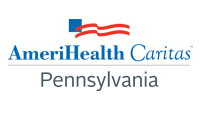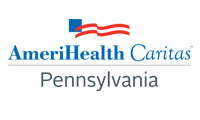Electronic Billing Services (EDI, ERA, EFT)
AmeriHealth Caritas Pennsylvania (the “Plan”) contracts with Change Healthcare – one of the largest electronic data interchange (EDI) clearinghouses in the country – to offer state-of-the-art EDI and other electronic billing services. Use of EDI can boost claims submission efficiency and timeliness of reimbursement to enhance your revenue cycle.
Electronic Claims Submission (EDI)
Claims can be submitted electronically through Change Healthcare, or via another clearinghouse. Contact your Practice Management System Vendor or EDI clearinghouse to inform them that you wish to initiate electronic claim submissions to the Plan.
The Plan does not require you to enroll with Change Healthcare to submit electronic claims. If you already use another EDI vendor to submit claims electronically, inform your vendor of the EDI payer ID for AmeriHealth Caritas Pennsylvania: 22248.
This E-Services Quick Guide (PDF) can help you easily understand, access, and enroll for the many electronic billing services offered by Change Healthcare.
275 claim attachments
Submit a 275 claim attachment transaction
AmeriHealth Caritas Pennsylvania is accepting ANSI 5010 ASC X12 275 unsolicited claim attachment transactions. The 275 attachments are accepted via Optum/Change Healthcare and Availity. Please contact your Practice Management System Vendor or EDI clearinghouse to inform them that you wish to initiate electronic 275 claim attachment transaction submissions via payer ID: 22248
Availity
There are two ways 275 claim attachments can be submitted:
- Batch — You may either connect to Availity directly or submit via your EDI clearing house.
- Portal — Individual providers may also register at: www.availity.com/documents/learning/LP_AP_GetStarted_Atypical/index.html#/
After logging in, providers registered with Availity may access the Attachments - Training Demo for detailed instructions on the submission process via: Training Link or refer to the Availity Claims Attachment Quick Reference Guide (PDF).
Optum/Change Healthcare
There are two ways 275 claim attachments can be submitted:
- Batch — You may either connect to Optum/Change Healthcare directly or submit via your EDI clearing house.
- API (via JSON) — You may submit an attachment for a single claim.
View the Optum Change Healthcare 275 claim attachment transaction video for detailed instructions on this process.
General guidelines
- A maximum of 10 claim attachments are allowed per submission. Each attachment cannot exceed 10 megabytes (MB) and total file size cannot exceed 100MB.
- The acceptable supported formats are pdf, tif, tiff, jpeg, jpg, png, docx, rtf, doc, and txt.
- The 275 claim attachments must be submitted prior to the 837. After successfully submitting a 275 claim attachment, an Attachment Control Number will generate. The Attachment Control Number must be submitted in the 837 transactions as follows:
- CMS 1500
- Field Number 19
- Loop 2300
- PWK segment
- UB-04
- Field Number 80
- Loop 2300
- PWK01 segment
- CMS 1500
In addition to the Attachment Control Number, the following 275 claim attachment report codes must be reported in field 19 of the CMS 1500 or field number 80 of the UB-04.
| Attachment Type | Claim assignment attachment report code |
|---|---|
| Itemized Bill | 03 |
| Medical Records for HAC review | M1 |
| Single Case Agreement (SCA)/LOA | 04 |
| Advanced Beneficiary Notice (ABN) | 05 |
| Consent Form | CK |
| Manufacturer Suggested Retail Price /Invoice | 06 |
| Electric Breast Pump Request Form | 07 |
| CME Checklist consent forms (Child Medical Eval) | 08 |
| EOBs — for 275 attachments should only be used for non-covered or exhausted benefit letter | EB |
| Certification of the Decision to Terminate Pregnancy | CT |
| Ambulance Trip Notes/Run Sheet | AM |
Claims submission via Change Healthcare
As of May 2021, Change Healthcare has transitioned from WebConnect to ConnectCenter. ConnectCenter is designed to improve claims management functionality previously experienced with Emdeon Office/WebConnect. Providers who have a limited ability to submit claims through their hospital or project management system may now benefit from key features of the new ConnectCenter tool. There is no cost to providers to use ConnectCenter.
Key features are:
- Claims users no longer need to choose between data entry of claims and upload of 837 files. All users may do both.
- Secondary and tertiary claims can be submitted.
- Institutional claims are supported.
- Claims created online are fully validated in real time so that providers can correct them immediately.
- Whether providers upload their claims or create them online, the claim reports are integrated with the claim correction screen for ease in follow-up.
- Dashboard and work list views enable providers to streamline their billing to-do list.
- Remittance Advice is automatically linked to a provider’s submitted claim, providing a comprehensive view of the status of their claim.
To transition to the new portal, go to ConnectCenter Sign Up. Change Healthcare customer support is available through online chat, or call 1-800-527-8133, option 2 for assistance.
To learn how to navigate ConnectCenter, visit the resources below.
Video Tutorials
User Guides
- Enrollment Central (PDF)
- Provider Sign-Up and User Management (PDF)
- Provider Management (PDF)
- Getting Started with Claims (PDF)
- Creating a Professional Claim (PDF)
- Creating an Institutional Claim (PDF)
- Uploading Claims (PDF)
- Getting Started with Remits (PDF)
- Getting Started with Claim Status (PDF)
- Getting Started with Eligibility (PDF)
How to retain long-term access to old claims and remits
If you wish to retain access to old claims after June 1, 2021, please take the following steps to establish a Reporting and Analytics account that can be accessed independently of Emdeon Office/WebConnect.
- Begin by going to Change Healthcare Customer Portal and select the Forgot Password link.
- Provide your email address and the same username you use to access the Emdeon Office/WebConnect portal.
- Once your new password is emailed to you, please make note of the username, password and the Change Healthcare Customer Portal for use in future access to Reporting and Analytics. If you are unable to obtain a new password as described above, please contact the previous Change Healthcare customer support line for assistance at 1-877-603-1968, option 3.
Electronic Claim Payment Options
Change Healthcare is now partnering with ECHO Health, Inc. (ECHO Health), a leading innovator in electronic payment solutions, to offer more electronic payment options to our health care providers so that they can select the payment method that best suits their accounts receivable workflow.
Virtual Credit Card (VCC)
ECHO Health offers Virtual Credit Cards as an optional payment method. Virtual Credit Cards are randomly generated, temporary credit card numbers that are either faxed or mailed to providers for claims reimbursement. Major advantages to VCC are that providers do not have to enroll or fill out multiple forms in order to receive VCC, and personal information, like practice bank account information, will never be requested. Providers will also be able to access their payment the day the VCC is received.
In the future, providers who are not currently registered to receive payments electronically will receive VCC payments as their default payment method, instead of paper checks. Your office will receive either faxed or mailed VCC payments, each containing a VCC with a number unique to that payment transaction with an instruction page for processing and a detailed Explanation of Payment /Remittance Advice (EOP/RA).
Normal transaction fees apply based on your merchant acquirer relationship. If you do not wish to receive your claim payments through VCC, you can opt out by contacting ECHO Health directly at 1-888-492-5579.
Electronic Funds Transfers (EFT)
Electronic funds transfers allow you to receive your payments directly in the bank account you designate rather than receiving them by VCC or paper check. When you enroll in EFT, you will automatically receive electronic remittance advices (ERAs) for those payments. All generated ERAs and a detailed explanation of payment for each transaction will also be accessible to download from the ECHO provider portal (www.providerpayments.com). If you are new to EFT, you will need to enroll with ECHO Health for EFT from AmeriHealth Caritas Pennsylvania.
Please note: Payment will appear on your bank statement from PNC Bank and ECHO as “PNC – ECHO”.
To sign up to receive EFT, visit https://enrollments.ECHOhealthinc.com/efteradirect/enroll. There is no fee for this service.
To sign up to receive EFT from all of your payers processing payments on the Settlement Advocate platform, visit https://enrollments.ECHOhealthinc.com. A fee for this service may be required.
If you have questions regarding how to enroll in EFT, please reference the EFT Enrollment Guide (PDF).
Electronic Remittance Advice (ERA)
The Plan now also offers ERAs (also referred to as an 835 file) through Change Healthcare/ECHO Health. To receive ERAs from Change Healthcare and ECHO, you will need to include both the Change Healthcare and AmeriHealth Caritas Pennsylvania payer ID 22248 and the ECHO payer ID 58379.
All Change Healthcare/ECHO HEALTH-generated ERAs and a detailed explanation of payment for each transaction will be accessible to download from the ECHO provider portal (www.providerpayments.com). If you are a first-time user and need to create a new account, please reference Echo Health’s Provider Payment Portal Quick Reference Guide (PDF) for instructions.
Contact your practice management/hospital information system for instructions on how to receive ERAs from AmeriHealth Caritas Pennsylvania under payer ID 22248 and the ECHO Payer ID 58379.
If your practice management/hospital information system is already set up and can accept ERAs from the Plan, then it is important to check that the system includes both AmeriHealth Caritas Pennsylvania payer ID 22248 and ECHO Health Payer ID 58379 for ERAs.
If you are not receiving any payer ERAs, please contact your current practice management/hospital information system vendor to inquire if your software has the ability to process ERAs. Your software vendor is then responsible for contacting Change Healthcare to enroll for ERAs under AmeriHealth Caritas Pennsylvania payer ID 22248 d ECHO Health Payer ID 58379.
If your software does not support ERAs or you continue to reconcile manually, and you would like to start receiving ERAs only, please contact the ECHO Health Enrollment team at 1-888-834-3511.
If you have additional questions regarding VCC, EFT, or ERAs, please reference our FAQ (PDF) or call Echo Health Support team at 1-888-492-5579.